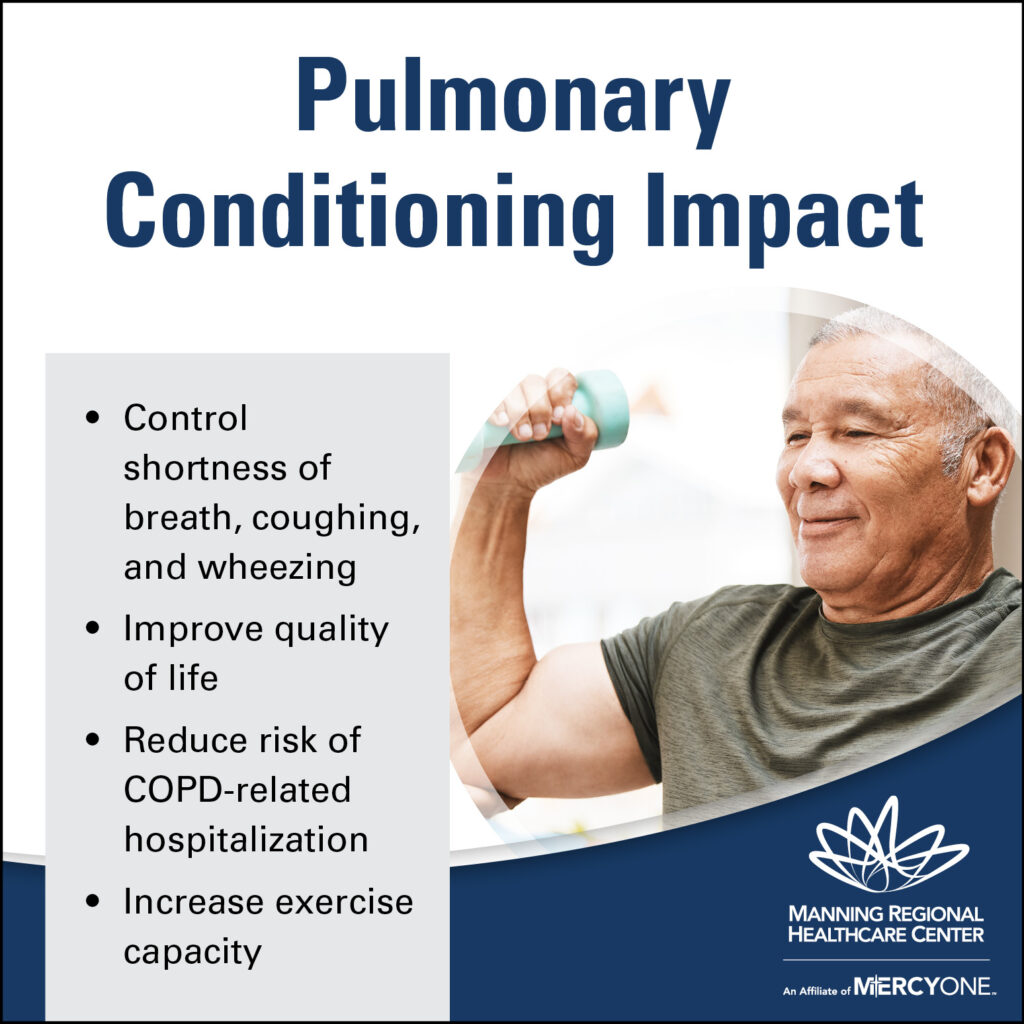News
 Connect Newsletter
Connect Newsletter
As one of the critical businesses located in the Manning community and serving the broader IKM-Manning Community School District and rural four-county region of Carroll, Crawford, Shelby, & Audubon counties, we strive to connect our healthcare professionals with the community.
The Connect newsletter is distributed three times per year and highlights the dedicated healthcare professionals, inpatient and outpatient health services, and health recommendations for area residents.
We invite you to view the newsletter online or if you live in the service area it will be delivered to your door.
IN THE NEWS
Stay connected and up to date on all things MRHC as well as important health information with our recent articles.
Struggling with COPD? Try Pulmonary Conditioning
Do you or a loved one struggle with chronic obstructive pulmonary disease (COPD) or respiratory challenges? A pulmonary conditioning program at MRHC can help individuals manage COPD symptoms and improve
Free Medicare Information Seminar on March 26th
MRHC will be hosting a free “Welcome to Medicare” seminar on March 26th, from 7-9 pm for anyone interested in learning more about Medicare. Offered by MRHC and the State
Get to Know MRHC CEO, Shannon Black
In February, MRHC was pleased to welcome Shannon Black as the hospital’s new Chief Executive Officer. With her unique blend of experience and vision, MRHC looks forward to navigating the
Are Gaming or Gambling Habits More than a Hobby?
Gambling, sports betting, and video games – we all know they can be fun in moderation. But when do they become more than just a hobby? The community is invited
Exceptional Skilled Nursing Care at MRHC
The decision between a nursing home and skilled care often weighs heavily on the minds of families seeking the best possible support for their loved ones. At MRHC, skilled care
Family Practice Clinic Receives Patient Experience Award
Manning Regional Healthcare Center is proud to announce that their Family Practice Clinic has received The Guardian of Excellence-Patient Experience Award. This award honors healthcare facilities who have consistently reached
MRHC Expands Mental Health Services
MRHC is continually working to address one of the primary health concerns affecting our rural communities, mental health. Hollie Schechinger, LMSW, provides counseling in Manning Monday-Thursday for patients 12 and
MRHC Welcomes Dina Irwin, New Mental Health Provider
MRHC is continually working to address one of the primary health concerns affecting our rural communities, mental health. The MRHC Specialty Clinic is excited to welcome Dina Irwin, PMHNP-BC, who